When you’re looking to deactivate your DoorDash account, it’s crucial to understand the process and reasons why someone might choose to take this step. Whether you’re feeling frustrated with the service, experiencing technical issues, or simply want to take a break from food delivery, deactivating your account is a straightforward process. In this guide, we’ll walk you through the exact steps to deactivate your DoorDash account and answer some of the most frequently asked questions around this topic.
Why Would Someone Want to Deactivate Their DoorDash Account?
There are several reasons why someone might choose to deactivate their DoorDash account. It’s not just about dissatisfaction with the service, but also about personal or security concerns. Here are some common reasons:
- Frustration with Service: Customers might find themselves dealing with issues like late deliveries, wrong orders, or missing items. This can lead to dissatisfaction over time.
- Privacy and Security Concerns: In 2022, DoorDash experienced a data breach, where the information of some customers and delivery partners was compromised. If you’re concerned about your personal data, you might consider deactivating your account.
- Too Many Notifications: Constant reminders and alerts from the app can become overwhelming, leading to the desire to remove the app entirely.
- No Longer Need the Service: Perhaps you’re moving to an area where DoorDash doesn’t operate, or you simply found a better alternative. Whatever the reason, deactivating the account is the solution.
How to Deactivate Your DoorDash Account
Deactivating your DoorDash account is a relatively simple process, but it requires a few clear steps. The steps differ slightly depending on whether you are using the DoorDash app or the website. Let’s dive into both methods.
Deactivating Your DoorDash Account via the App
- Open the DoorDash App: Make sure you have the app open on your device.
- Access the Account Settings: In the bottom-right corner, tap on your Account tab.
- Find the Help Section: Scroll down and tap on Help & Support.
- Contact DoorDash Support: Look for the “Chat with Us” option, which will connect you to DoorDash’s customer service team. You may be prompted to log in if you haven’t already.
- Request Account Deactivation: Once you’re connected with the support agent, explain that you would like to deactivate your DoorDash account. Be sure to provide the email or phone number associated with your account.
- Confirmation: After making the request, DoorDash will process the deactivation and confirm when your account has been deactivated.
Deactivating Your DoorDash Account via the Website
- Go to the DoorDash Website: Open your browser and go to doordash.
- Log In: Enter your account credentials to access your account.
- Go to the Menu: Click on the three horizontal lines at the top left corner of the page.
- Manage Account: Scroll down and click on Manage Account.
- Request Deactivation: You’ll be given an option to Delete Account. After clicking this, you may be asked to verify your identity through a code sent to your phone or email.
- Confirm the Deletion: After completing the verification process, your account will be deactivated, and you’ll no longer be able to access it unless you decide to reactivate it in the future.
What Happens When You Deactivate Your DoorDash Account?
Once you deactivate your DoorDash account, you’ll no longer be able to log in to the service, access your previous order history, or receive notifications. However, you will still be able to reactivate the account by contacting DoorDash support.
If you have any remaining rewards or credits in your account, those will likely be lost. It’s a good idea to redeem any rewards before you deactivate the account.
How to Reactivate Your DoorDash Account
If you’ve had a change of heart and wish to resume using DoorDash, reactivating your account is simple. All you need to do is contact DoorDash Support and request reactivation. Be sure to provide your original account details (email address or phone number) so they can locate your account and restore it.
Common Issues People Encounter When Deactivating Their DoorDash Account
While deactivating your DoorDash account is usually a smooth process, there are a few common issues people might encounter:
- Inability to Access Your Account: If you’ve forgotten your login credentials or are having trouble accessing the app or website, you may need to reset your password before proceeding with deactivation.
- Problems with Notifications: If you continue receiving notifications after deactivating your account, try uninstalling the app or contacting DoorDash customer support for assistance.
- Issues with Refunds: If you’ve recently placed an order and then decide to deactivate your account, you might be concerned about refunds. Make sure you resolve any outstanding issues before deactivating the account.
Alternatives to DoorDash
If you’re deactivating your DoorDash account and are looking for other food delivery options, several alternatives are available. Here are a few popular services with detailed features, pros, cons, and full website URLs.
1. Uber Eats
Description: Uber Eats is one of the largest food delivery services, available in over 6,000 cities across 45+ countries. It allows users to order food from a wide range of restaurants, track deliveries in real-time, and use the Uber One membership for discounts and benefits. You can also schedule orders for later delivery.
Key Features:
- Global availability in over 45 countries.
- Uber One membership with perks such as $0 delivery fees on eligible orders.
- Real-time order tracking.
- Scheduled deliveries.
Pros:
- Large selection of restaurants.
- Convenient scheduling and real-time tracking.
- Offers frequent promotions and discounts.
Cons:
- Delivery fees can be higher during peak times.
- Some areas have limited restaurant availability.
2. GrubHub
Description: GrubHub offers delivery from over 300,000 restaurants across the U.S., with features like GrubHub+ for unlimited free delivery on orders over $12. It’s known for its user-friendly app, loyalty programs, and wide selection of meal options.
Key Features:
- Partners with over 300,000 restaurants.
- GrubHub+ for free delivery on eligible orders.
- Customizable order options.
- Frequent discounts for new users.
Pros:
- Extensive restaurant variety.
- Subscription perks with GrubHub+.
- Easy to use interface with plenty of customization.
Cons:
- Delivery times can be inconsistent.
- Some users report issues with driver accuracy.
3. Postmates
Description: Postmates specializes in fast deliveries, often promising delivery within an hour. It allows you to order food, groceries, alcohol, and more from various stores and restaurants. Postmates Unlimited offers free delivery on orders over $12, and it’s available in over 4,200 cities across the U.S.
Key Features:
- Fast delivery within an hour.
- Delivers food, groceries, and essentials.
- Postmates Unlimited for free delivery.
- No minimum order required.
Pros:
- Fast delivery times.
- Offers delivery from both restaurants and stores.
- No minimum order needed.
Cons:
- Delivery fees can be high, especially during peak hours.
- Limited coverage in rural areas.
4. Seamless
Description: Seamless is owned by the same parent company as GrubHub and operates in a similar way. It provides food delivery from a vast selection of restaurants with scheduling options, filtering for cuisines, and real-time order tracking.
Key Features:
- Same network as GrubHub.
- Scheduled meal orders.
- Seamless+ subscription for free delivery on orders over $12.
Pros:
- Easy-to-use interface.
- Great for scheduling meals in advance.
- Subscription offers good perks.
Cons:
- Delivery fees can add up.
- Limited availability outside of major cities.
5. SkipTheDishes
Description: SkipTheDishes operates mainly in Canada and offers a wide selection of restaurant deliveries along with promotions and discounts. The app is easy to use, and it frequently provides special offers for first-time users.
Key Features:
- Available in over 200 cities in Canada.
- Promotional offers for free delivery or discounts.
- Real-time tracking for orders.
- Option to schedule orders.
Pros:
- Great for Canadian users.
- Regular promotions and discounts.
- Simple, intuitive app interface.
Cons:
- Not available in the U.S.
- Delivery fees can vary based on location.
6. ChowNow
Description: ChowNow differs from the other food delivery services by directly connecting customers with local restaurants. There are no markups on the restaurant’s prices, making it a good option for those who want to avoid hidden fees.
Key Features:
- No additional markups on restaurant prices.
- Direct relationships with local restaurants.
- Loyalty programs offered by participating restaurants.
Pros:
- No hidden fees or surcharges.
- Supports small businesses.
- Direct connection to restaurants.
Cons:
- Limited to restaurants that use the ChowNow platform.
- Slower delivery times compared to other services.
Summary Table of Alternatives to DoorDash
| Service | Key Features | Pros | Cons |
|---|---|---|---|
| Uber Eats | Global availability, Uber One subscription, scheduled orders, real-time tracking | Reliable, wide selection, Uber One membership perks | High delivery fees during surge, limited options in some areas |
| GrubHub | 300,000+ restaurants, GrubHub+, order customization, loyalty program | Huge selection, subscription perks, easy navigation | Delivery times can vary, occasional delivery issues |
| Postmates | Fast delivery, grocery and food delivery, Postmates Unlimited, no minimum order | Speedy deliveries, variety of items, Unlimited subscription perks | High delivery fees, limited coverage in rural areas |
| Seamless | Same as GrubHub, easy search filters, meal scheduling, Seamless+ | Great for scheduling, similar to GrubHub, Seamless+ perks | Delivery fees add up, limited availability in rural areas |
| SkipTheDishes | Primarily in Canada, promotions and discounts, scheduled orders | Reliable in Canada, easy-to-use app, regular promotions | Not available in the U.S., higher fees in some areas |
| ChowNow | No markup on prices, supports local restaurants, loyalty programs | Direct pricing, supports small businesses, no extra fees | Limited restaurant options, slower delivery times |
Tips to Ensure You Don’t Need to Deactivate Your DoorDash Account
If you’ve been considering deactivating your account due to frustration, here are some tips to help make your DoorDash experience better:
- Keep Track of Your Orders: Use the app’s order tracking feature to stay updated on delivery times and any issues that might arise.
- Provide Feedback: DoorDash encourages users to provide feedback on their deliveries. If something goes wrong, let them know so they can improve.
- Adjust Notifications: You can manage your notification settings within the app, so you only receive the alerts that matter most to you.
- Use Customer Support: If there are consistent issues with deliveries or missing items, reach out to DoorDash’s customer support team to get assistance and resolve the issue before deciding to deactivate.
Conclusion
Deactivating your DoorDash account is a straightforward process, but it’s essential to understand the reasoning behind it and the steps involved. Whether you’re looking to take a break from food delivery services or have encountered too many frustrations, deactivating your account is a simple solution. Always keep in mind that you can reactivate your account later if you change your mind.
If you’re switching to an alternative service, make sure to explore other options like Uber Eats, GrubHub, and Postmates. And remember, it’s not just about deactivating; if you’re experiencing consistent problems with DoorDash, consider reaching out to their support team to resolve issues before making a permanent decision.