Snapchat is one of the most popular social media platforms, offering a fun and easy way to connect with friends through photos and videos that disappear after being viewed. However, if you’ve decided that you want to step away from the app, you might be wondering how to delete your Snapchat account permanently. Whether it’s due to privacy concerns, the time spent on the app, or simply the desire to break free from social media, deleting your Snapchat account is a straightforward process but there are a few important things to keep in mind before you proceed.
Why You Might Want to Delete Your Snapchat Account
Before diving into the details of how to delete my Snapchat account, it’s important to understand why someone might make the decision to delete or deactivate their account. Here are some common reasons:
- Privacy and Data Concerns
Social media apps, including Snapchat, collect and store personal data. If you’re worried about how much information you’re sharing or if you’ve become more conscious of your digital footprint, deleting your account can be a great way to take control of your privacy. - Mental Health
Social media apps can sometimes contribute to feelings of anxiety, stress, or a decrease in mental well-being. If Snapchat or other apps are taking too much of your time or affecting your mood, it may be time to disconnect. - Security Risks
Even with Snapchat’s encryption features, your personal data can still be at risk of data breaches or hackers. By deleting your account, you ensure that your data is no longer accessible on the platform. - Decreasing Usage
Perhaps you’re simply not using Snapchat as much anymore. If your account is lying dormant, there’s no harm in deleting it to streamline your online presence.
How to Delete My Snapchat Account: Step-by-Step
Now, let’s walk through the steps to delete your Snapchat account, whether you’re using an iOS device, Android, or a web browser.
On a Web Browser (For Android & Computer Users)
If you’re using a browser (Android and PC users), follow these steps:
- Open Snapchat Website
Go to accounts snapchat and log in with your username and password. - Select ‘Delete My Account’
In the main menu, click on Delete My Account. You’ll be asked to confirm your identity by entering your username and password. - Confirm Deletion
Once you’ve logged in, click Continue to confirm that you want to permanently delete your account. At this point, your account enters a 30-day deactivation period. - Deactivation Period
Snapchat doesn’t delete your account immediately. You’ll have 30 days to log in and reactivate your account if you change your mind. If you don’t log in during this period, your account will be permanently deleted.
On iOS (iPhone)
For iPhone users, here’s how to delete your Snapchat account:
- Open Snapchat App
Tap on your Profile icon in the top left corner of the screen. - Navigate to Settings
Tap on the Settings (cog) icon to access your account settings. - Scroll Down to Account Actions
In the Account Actions section, tap Delete Account. - Confirm Deletion
Enter your username and password, then confirm your request by tapping Continue. Your account will be deactivated for 30 days.
How to Deactivate Your Snapchat Account
While Snapchat doesn’t offer a separate option to temporarily deactivate your account, the deletion process essentially functions as a deactivation. If you’re not sure whether you want to delete your account permanently, deactivating it will give you 30 days to decide. During this period, your account will be hidden, and you won’t be able to access it. However, if you log back in within 30 days, your account will be reactivated.
How to Reactivate Your Snapchat Account
Reactivating your Snapchat account is simple:
- Log in to your account within the 30-day deactivation period using your username and password.
- Once logged in, Snapchat will ask you to confirm that you want to reactivate your account.
- If you do not log in within 30 days, your account will be permanently deleted, and all your data, including memories and saved chats, will be lost.
How to Download Your Snapchat Data Before Deleting Your Account
If you want to keep your Snapchat data, such as photos, videos, and chat history, here’s how to download it before you proceed with deletion.
On a Web Browser (Android & Computer Users)
- Log in to snapchat.
- Click on My Data in the menu.
- Choose the data you want to download (you can select specific types of data and formats).
- Enter your email address and click Submit. Snapchat will send you a download link to your email.
On the iOS App
- Open the app and tap your profile icon in the top left.
- Go to Settings, then My Data under Privacy Controls.
- Select the data you want to keep and the file format.
- Confirm your email and tap Submit.
Enhance Your Online Privacy with NordVPN
Even though Snapchat offers encryption for your Snaps, not all of your online activities are protected. If you want to ensure that your private data and communications are secure across the web, consider using a VPN. A VPN can mask your IP address, encrypt your internet traffic, and ensure your browsing history stays private.
Why Choose NordVPN?
- Encrypts Your Internet Connection: Helps protect sensitive data.
- Mask Your IP Address: Keeps your browsing activity anonymous.
- Easy-to-Use Interface: Available on Android, iOS, and Mac.
If you want to take your online privacy to the next level and keep your browsing activity secure, try NordVPN today. Get started with a free trial and protect your online presence from prying eyes. Download NordVPN for your Android, iOS, or Mac device.
FAQs About Deleting Your Snapchat Account
1. Should I Delete Snapchat?
If you’re no longer using Snapchat or if it’s negatively impacting your mental health, deleting your account may be the best decision. However, if you want to limit your use without deleting it, you can always set your account to private or enable Ghost Mode to keep your location hidden.
2. How Do I Reactivate Snapchat if I Forgot My Password?
If you forget your password, you’ll need to reset it before reactivating your account. Tap Forgot your password? on the login screen and follow the instructions to reset it via email or SMS.
3. Can I Deactivate Snapchat Without Logging In?
No, you must log in to deactivate or delete your Snapchat account. If you’ve forgotten your password, you can reset it before proceeding with account deletion.
4. How Long Can You Temporarily Disable Snapchat?
You can temporarily disable your Snapchat account for 30 days. After that, it will be permanently deleted unless you log back in.
Conclusion: Deleting Your Snapchat Account
In conclusion, how to delete my Snapchat account is a straightforward process, but it’s important to understand the implications, especially the 30-day deactivation period. Whether you’re stepping away due to privacy concerns or simply reducing your digital footprint, this guide covers everything you need to know about deleting or deactivating your account.
Additionally, protecting your privacy online with tools like NordVPN is a smart move to ensure that your online activities stay secure especially if you decide to continue using other apps or services.