In today’s world, online dating apps like Tinder have become a way of life for millions. However, there may come a time when you decide that it’s time to move on from the app. Whether you’ve found someone special or are just seeking a break, deleting your Tinder account is a simple yet important decision. In this article, we’ll guide you through the steps to delete your Tinder account permanently, along with the privacy aspects and concerns to consider.
Why You Might Want to Delete Your Tinder Account
Tinder has gained a massive user base, with nearly 75 million active users worldwide. It’s the go-to app for people seeking relationships, casual meet-ups, or even just friendships. Despite its popularity, there are valid reasons why someone might choose to delete their Tinder account:
- Privacy Concerns: With all the news about dating apps and their privacy issues, many people prefer to delete their accounts for good.
- Overwhelmed by Online Dating: Maybe you’ve found someone special, or the idea of swiping through profiles just doesn’t excite you anymore.
- Data Protection Issues: Tinder has been involved in privacy scandals in the past, making some users uncomfortable with the idea of their personal data being used.
Whatever your reason, deleting your account is an easy process. Below is a step-by-step guide on how to delete the tinder account using both mobile apps and desktop.
How to Delete the Tinder Account on iOS and Android
Deleting your Tinder account on your mobile device is straightforward. Follow these steps:
- Open the Tinder app on your device.
- Tap on the profile icon located at the bottom of the screen.
- Click on the “Gear” icon to open the settings menu.
- Scroll down to the bottom and tap on “Delete Account.”
- A pop-up will appear asking if you’re sure about deleting your account. Tap “Delete My Account” again.
- Provide a reason for deleting your account (this is optional).
- Confirm the deletion and your account will be permanently deleted.
How to Delete Your Tinder Account Using a Web Browser
For those who prefer deleting their Tinder account via a computer, the steps are as follows:
- Visit the Tinder website and log in to your account.
- Click on your profile icon at the top-left corner of the screen.
- Scroll down the menu and click on “Delete Account” at the bottom.
- Click “Delete My Account” once more when prompted.
- Confirm your selection and your account will be deleted.
Note: Deleting your Tinder account does not automatically cancel any ongoing Tinder Gold, Tinder Plus, or Tinder Premium subscriptions. You’ll need to manually cancel these subscriptions through the App Store or Google Play Store.
Tinder’s Privacy Concerns and Why You Might Want to Delete Your Account
While Tinder is a great app for meeting new people, there have been several concerns about its handling of user data. Tinder collects vast amounts of personal data, such as location, photos, and more, to provide the best matches. However, this data can be shared with up to 45 other companies within the Match Group.
Some of the more notable privacy concerns include:
- 2018 Photo Hack: Tinder was found to have lacked proper encryption, allowing nearly 70,000 users’ photos to be leaked online.
- 2020 Data Selling Allegations: Tinder was accused of illegally selling user data to third-party advertisers.
- Happn Facebook Leak: Another Match Group app, Happn, leaked users’ full Facebook profiles in 2017, leading to privacy violations.
If you’ve deleted your Tinder account but are concerned about privacy, it’s recommended to download your data from the “Download My Data” tool within the app before deletion. This tool lets you request all the data Tinder has collected, but note that you can’t download your data after your account has been deleted.
Protecting Your Privacy on Tinder (If You Choose Not to Delete)
If you don’t want to delete your Tinder account but still want to enhance your privacy, there are several steps you can take:
- Limit What You Share: Only share minimal details on your profile. Avoid posting personal or sensitive information.
- Use a VPN for Tinder: A VPN (Virtual Private Network) allows you to hide your location and IP address while using Tinder. This extra layer of security helps you stay anonymous and avoid any potential tracking by third parties.
- Limit Linked Accounts: Avoid linking your Tinder profile to other social media accounts. This prevents stalkers from finding your personal accounts.
- Secure Your Photos: Don’t upload photos that reveal too much personal information or location details.
NordVPN is a great choice for Tinder users, offering top-tier security and fast speeds for a smooth and private experience on the app. It can also help you access Tinder safely if you’re traveling or want to bypass geo-restrictions.
Sign up for NordVPN for added protection.
Frequently Asked Questions (FAQ) About Deleting Tinder Accounts
1. How do I permanently delete my Tinder account?
- Follow the steps outlined in the guide above, whether you’re using a mobile device or a web browser.
2. How long does it take to permanently delete my Tinder account?
- The process is instantaneous. Once you confirm the deletion, your Tinder account is deleted permanently.
3. Does deleting the Tinder app delete my profile?
- No, deleting the app does not delete your profile. You must follow the steps to delete your account from within the app or website.
4. Can I cancel my Tinder subscription before deleting the account?
- Yes, if you’re on Tinder Gold, Plus, or Premium, you must manually cancel your subscription via the App Store or Google Play Store.
5. What happens to my Tinder data after deletion?
- Tinder retains your data for up to three months even after you’ve deleted your account. You can download your data before deleting it.
Final Thoughts on Permanently Deleting Tinder
Whether you’re ready to move on from the app or simply looking to enhance your privacy, deleting your Tinder account is a simple process. However, if you want to stay secure while using Tinder, consider using a VPN like NordVPN to protect your personal information.
If you choose to delete Tinder, be mindful that it doesn’t automatically cancel your subscription, and Tinder may retain your data for a few months. Always double-check your privacy settings to ensure your information stays safe.