Ready to boost your network security? Learn the advantages of setting up an iOS Site-to-Site VPN lab and boost your IT career!
Setting up a site-to-site VPN configuration on iOS is a matter of creating a secure connection between two geographically separated networks over the internet, making sure that data remains intact and no unauthorized access takes place.
Although iOS natively supports VPN configurations, setting up a site-to-site VPN configuration usually involves network devices such as routers or firewalls in charge of managing the connection.
Set Up iOS Site-to-Site VPN Lab – Quick List

- What is an iOS Site-to-Site VPN Lab?
- Why Should I Use an iOS Site-to-Site VPN Lab?
- iOS Device Capabilities and Real-World Applications
- Overview: General Steps to Set Up an iOS Site-to-Site VPN
- In-Depth Guide: How to Configure an iOS Site-to-Site VPN Lab
- Practical Lab Exercises for the iOS Site-to-Site VPN Lab
- Prerequisites for the iOS Site-to-Site VPN Lab
- Troubleshooting Common VPN Issues
- Conclusion
How Does a Site-to-Site VPN Work?
A site-to-site VPN connects whole networks, and those devices in one location can then talk to other devices in another location as if they were locally connected. In most cases, this setup is used to link branch offices to headquarters to securely transmit data over public networks.
Site-to-Site vs. Client-to-Site VPNs
Whereas a site-to-site VPN connects whole networks, a client-to-site VPN connects a single device to a remote network. So:
- Site-to-Site VPN: Best for connecting a branch office to headquarters.
- Client-to-Site VPN: Better for remote employees accessing company servers.
What is an iOS Site-to-Site VPN Lab?
An iOS Site-to-Site VPN lab is a testing or simulation environment that maintains, monitors, and analyzes the configuration and operation of a site-to-site VPN on an iOS device. On the other hand, a Site-to-Site VPN enables two or more networks to communicate securely with each other across the Internet just as if they were directly connected to the same local network.
The typical uses of an iOS Site-to-Site VPN lab would involve setting up the simulated process of a VPN between two networks where at least one of them is reached by using an iOS device. These setups are also good for IT professionals, network administrators, or developers who wish to study and experiment with how site-to-site VPNs work in iOS to establish secure communication among remote sites.
Common tasks done in the lab might include:
- Configuring VPN Gateways: Configure both ends of the VPN devices—routers or firewalls.
- Testing Connectivity: Verify the ability of devices to communicate across the internet safely.
- Monitoring VPN Traffic: Analyze the encrypted data to make sure the security protocols are working.
This kind of lab is commonly used for hands-on practice or educational purposes to understand how VPNs work in real-world scenarios, specifically focusing on iOS devices.
Why Should I Use an iOS Site-to-Site VPN Lab?

Using an iOS Site-to-Site VPN can offer a range of benefits, especially for businesses or developers focused on testing and improving security features. Here are a few reasons why it’s valuable:
- Enhanced Security Testing: A Site-to-Site VPN ensures secure communication between different networks. Using a lab environment allows you to simulate different network scenarios and test how well your VPN solution handles them without compromising real data.
- Practice Setup and Troubleshooting: Setting up a VPN in a controlled lab helps you practice the process, gain hands-on experience, and troubleshoot issues in a safe environment. This reduces the risk of errors when deploying on actual networks.
- Data Protection: The Site-to-Site VPN, with its encrypted communication, helps to protect sensitive data from external threats. You can test this setup in a lab environment to validate the robustness of encryption and the security protocols you plan to use.
- Testing for Scalability: You can simulate various loads and traffic conditions in a lab to ensure that your Site-to-Site VPN setup scales well to handle increased data traffic across networks.
- Network Design Verification: You can test and fine-tune your network designs in a virtual environment to ensure that your Site-to-Site VPN integrates well with your existing infrastructure before you roll it out in real-world applications.
In short, an iOS Site-to-Site VPN lab is the best place to test, learn, and better your VPN setup and security protocols—all in a safe and controlled environment.
iOS Device Capabilities and Real-World Applications
iOS devices are primarily designed for client-to-site VPN connections, enabling individual devices to connect securely to a remote network. While iOS supports various VPN protocols, including IKEv2, L2TP/IPsec, and Cisco IPSec, configuring a site-to-site VPN directly on an iOS device is not feasible due to the lack of necessary network management features.
Real-world applications of Site-to-Site VPNs
Site-to-site VPNs are essential for securely connecting remote networks. Common applications include:
- Connecting Office Locations: Linking headquarters and remote offices, such as a corporate network connecting New York with a remote office in California.
- Secure Communication Across Hubs: Enabling secure data transfer between logistics centers or warehouses and main offices for real-time inventory updates.
Overview: General Steps to Set Up an iOS Site-to-Site VPN
To configure a site-to-site VPN on iOS devices, follow these steps:
- Configure IKE and IPsec Settings: Set encryption, authentication, and data transmission methods, such as AES or 3DES encryption, and SHA-256 or MD5 hashing.
- Define Access Control Lists (ACLs): Specify the traffic to be encrypted over the VPN by defining which IP addresses or networks are allowed.
- Apply Crypto Maps: Bind VPN configurations to the network interfaces to activate VPN settings on the router or dedicated appliance.
- Test the Connection: Verify that the VPN tunnel is established and that data flows securely between the sites.
In-Depth Guide: How to Configure an iOS Site-to-Site VPN Lab
1. Define ISAKMP Policy
Set the encryption, hash, authentication methods, and Diffie-Hellman group to establish the Internet Security Association and Key Management Protocol (ISAKMP) parameters.
crypto isakmp policy 10
encryption aes
hash sha256
authentication pre-share
group 142. Configure Pre-Shared Keys
Establish a shared secret key for authentication between the two sites.
crypto isakmp key YOUR_SECRET_KEY address PEER_IP_ADDRESS3. Create an Access Control List (ACL)
Define the traffic that will be encrypted and routed through the VPN.
access-list 100 permit ip 192.168.1.0 0.0.0.255 192.168.2.0 0.0.0.2554. Define the IPsec Transform Set
Specify the encryption and hashing algorithms to secure your data.
crypto ipsec transform-set TRANSFORM_SET_NAME esp-aes esp-sha-hmac5. Create and Apply the Crypto Map
Combine the configurations and apply them to the relevant interface.
crypto map VPN_MAP 10 ipsec-isakmp
set peer PEER_IP_ADDRESS
set transform-set TRANSFORM_SET_NAME
match address 100
interface INTERFACE_NAME
crypto map VPN_MAP6. Verification Steps
After completing the configuration, verify the VPN setup to ensure it functions correctly.
Check ISAKMP Security Associations
show crypto isakmp saCheck IPsec Security Associations
show crypto ipsec saTest Connectivity
Use tools like ping or traceroute to confirm successful communication between the sites.
Practical Lab Exercises for the iOS Site-to-Site VPN Lab

For hands-on practice, these lab exercises guide users through configuring an iOS Site-to-Site VPN:
- IPsec VPN Lab Exercise: Provides step-by-step instructions for configuring ISAKMP policies, pre-shared keys, and IPsec parameters on Cisco routers.
- Cisco dCloud Lab: A detailed guide using Cisco’s 5921 Embedded Services Router to configure a site-to-site VPN, including configuration examples and verification commands.
Security Best Practices for Site-to-Site VPNs
To enhance VPN security:
- Use strong encryption methods like AES-256.
- Regularly update firmware to patch vulnerabilities.
- Ensure unique, periodically updated pre-shared keys.
Prerequisites for the iOS Site-to-Site VPN Lab
Before configuring the iOS Site-to-Site VPN, ensure the following:
- Compatible iOS Devices: Devices must support VPN configurations.
- Administrative Access: Ensure proper permissions to configure network settings.
- Network Information: Have relevant IP addresses, subnet masks, and other necessary network details.
Troubleshooting Common VPN Issues
Inability to establish a tunnel:
Solution: Ensure IKE and IPsec settings are the same on both ends.
Intermittent connectivity:
Solution: Look for overlapping subnets or misconfigured firewall rules.
Conclusion
Although iOS devices are not intended to set up site-to-site VPNs on their own, learning how to configure network devices is beneficial for network administrators.
By following structured lab exercises and familiarizing yourself with configurations needed on routers or firewalls, you can successfully set up and manage site-to-site VPNs to achieve secure communication between different locations of your network.
FAQs
What is an iOS Site-to-Site VPN Lab?
An iOS Site-to-Site VPN Lab is a setup in which two networks are connected securely using Virtual Private Network (VPN) technology, configured specifically on iOS devices, enabling encrypted communication between remote sites.
How do I set up an iOS Site-to-Site VPN Lab?
To set it up, you need to configure VPN settings on your iOS device, such as selecting the VPN protocol—like IPSec or L2TP—inputting server details, and ensuring both sites are connected with proper routing configurations.
What are the benefits of using an iOS Site-to-Site VPN Lab?
Some of the advantages include better data transmission security between remote networks, easy configuration on iOS devices, and secure access to the company’s resources from other places without exposing data to possible threats.