Roku vs Amazon Fire Stick: A Quick Summary
Roku and Amazon Fire Stick are streaming devices that allow you to stream content from a variety of apps directly to your television. It expands the feature set available on Smart TVs. It enables streaming on classic TVs, allowing you to enjoy YouTube and thousands of other apps.
✅ Fire Stick is ideal for Alexa users and Prime members.
✅ Roku is better if you want smooth 1080p/4K streaming across multiple services.
Here’s a summary of which system stands out on top in which category:
Best for VPN support? → Fire Stick
Best for Alexa & Prime? → Fire Stick
Most affordable? → Roku
Easier to find globally? → Fire Stick
More streaming apps? → Roku
If you’re choosing between Roku vs Amazon Fire Stick, you’re not alone. Both are top streaming devices, but which one is best for you? In this guide, we compare their usability, pricing, content, and tech specs to help you decide. Whether you’re looking for seamless Alexa integration or a balanced interface, we’ve got you covered.
If you want to know why we think Fire Stick stands out best in most of these categories, and also when we think Roku is a better option for you, read our full comparison below.
Despite their slight differences in appearance, the Roku and Amazon Fire Stick are very similar devices overall. Both have comparable features, content offerings, and costs, and they both let you stream entertainment—including TV series and films—to your TV. For instance, the most affordable model of both devices starts at about $30. The operating systems and app stores of Roku and Fire Stick are different.
However, there are some minor differences. For example, Vudu is missing on Roku, while Fire Stick lacks the Roku Channel. To choose which streaming device is perfect for you, you’ll need to look at the specifics.
We compared these two streaming devices based on their features, pricing, content, usability, and privacy. Our comparison focuses primarily on the software of the Roku and Fire Stick. But we’ll also mention some device-specific differences here and there. If you’re undecided between the two, here’s all the information you need!
What is Roku?
Roku, a leading American brand, designs and sells top-tier streaming devices. For seamless streaming, grab a compact Roku device starting at just $29—it connects to your TV or computer via HDMI and includes a remote. Elevate your home entertainment with Roku-powered soundbars, beginning at $129, tailored to your sound quality needs. These devices not only enhance your audio but also transform your TV into a Roku-powered hub for endless streaming options.
Roku also sells accessories, such as headphones that you can use with a Roku remote control. In conclusion, if you’re in the market for a new television, you can purchase a Roku TV to get everything. But this does not imply that Roku actually makes the hardware. As an alternative, Roku installs the Roku operating system for integrated TV streaming on TVs manufactured by other well-known manufacturers, such as Philips, LG, or Hisense.
What is Amazon Fire TV Stick?
Amazon’s streaming device, the Amazon Fire TV Stick, is quite similar to Roku. Depending on where you purchase it, the least expensive media player and remote control bundle costs $34. The Fire Stick Nebula is comparable to a Roku soundbar in terms of soundbars, despite being somewhat more costly (about $200). The voice control on the Nebula is powered by Alexa, which could account for the price increase.
As far as we could tell, Roku has a small edge over Fire Stick because it doesn’t come pre-installed on any TV. But given that Amazon, a huge corporation, owns Fire Stick, it wouldn’t be shocking if they eventually released their own TV.
Roku vs Fire Stick: Which Streaming Device Is Easier to Use?

Before diving into a comparison of these devices and technologies, it’s essential to address accessibility. If you’re in the U.S., purchasing an Amazon Fire Stick or Roku device is straightforward. However, availability varies worldwide, and in many countries, these devices—especially Roku—aren’t officially distributed. Simply put, Roku has limited global reach, making access more challenging outside the U.S.
According to our research, Roku is available in the following regions:
- North America: Includes the U.S. and Canada.
- Latin America: Includes Brazil and other countries.
- Europe: Available in select countries like Ireland, the UK, and France.
If you don’t reside in one of these nations, you may still be able to purchase a Roku device through a foreign marketplace. For example, this might be a solution within the rest of the EU. That being said, there is no assurance that you will be able to place an order from overseas.
In contrast, a Fire Stick device is much simpler to get. You can buy it on smaller, regional online marketplaces if you don’t want to buy it from the Amazon website in your country. This may help you decide between the two since the Amazon Fire TV Stick is typically easier to find than Roku.
Make sure you have the option to purchase both first, regardless of what we display in this comparison. If not, the decision is straightforward: simply select the one that is available.
Roku vs Amazon Fire TV Stick: Which Has Better Content?
It’s hard to go wrong with either choice when it comes to popular content. Both Fire Stick and Roku have apps for and integrate with the most popular streaming giants, such as:
However, the devices and their companies’ exclusive content differ in a few minor ways. Amazon Prime Video is naturally easier to access on a Fire Stick, but Roku is the only device that offers the free, ad-supported Roku Channel. Amazon still has a lot more popular titles, though.
While Fire Stick dominates in global reach, Roku offers thousands more streaming apps, giving you greater content variety. Plus, it allows you to watch Amazon Prime Video on Roku devices. Therefore, Roku unquestionably wins this round when considering the sheer volume of media. Roku is a better option if you want simple access to less well-known titles. However, there are other things to consider.
A web browser can be used to access content that isn’t available on any of the Roku or Fire Stick’s apps. Fire Stick comes with multiple built-in browsers, but Roku does not. For a more comprehensive experience that doesn’t solely rely on streaming, Fire Stick is the superior choice.
You can watch most movies and TV series on both devices, regardless of whether you’re a fan of vintage British crime series or want to binge-watch Marvel and Star Wars content. Even with Roku or Amazon Fire TV Stick, you must have a subscription to access any paid streaming services. Lastly, you can use a VPN to unblock additional content on both of these platforms. See below for more on that.
Roku vs Amazon Fire Stick: Which Streaming Device Is More Accessible?

In terms of usability, both options work well. Each has its own television remote and interface, but both are simple to use. The interfaces of Roku, Fire Stick, and any smart TV’s home menus are nearly identical.
Amazon will prioritize Prime Video content when you use Fire Stick. This implies that other apps’ content may be more difficult to locate.
Because Roku immediately provides you with a simplified user interface, it is marginally easier to use. As you can see below, it enables you to quickly and easily access any streaming platform you desire without any special treatment.
The remote controls for Roku and Fire Stick share similarities, but Roku’s remote is slightly more advanced while offering intuitive, clearly labeled buttons. It features dedicated shortcuts for Netflix, HULU, Disney+, and Sling TV, making navigation effortless. In contrast, the Fire TV Stick remote has a simpler, more traditional design that prioritizes minimalism.
Note that the remote controls for various Roku and Fire Stick device versions may differ, so yours may not look exactly like the ones shown above. Still, it should be simple to understand.
One last benefit of Fire Stick is its soundbars. They are even more accessible and user-friendly than any other streaming device because they can be controlled with Alexa voice commands. Given that Fire Stick has a very straightforward but efficient interface, we conclude that it has won this usability contest. The fact that there is comparatively more Prime Video content available when using it is its sole disadvantage.
Installing a VPN on Your Streaming Device
The ease of setting up a VPN on Fire Stick is another factor that makes it more user-friendly than Roku. You can alter your IP address with a VPN (Virtual Private Network), which will make it appear as though you are using streaming services from a different nation. This implies that content that is restricted by region can be unblocked. For instance, you can watch Netflix series that aren’t normally accessible in your country by using a VPN. In a similar vein, a VPN can also be used to access Peacock if you live outside of the US.
Installing a VPN app is all that is required to use Fire Stick. Roku requires you to set up a VPN on your router, which is a more involved procedure.
Roku vs Amazon Fire TV Stick: Which Has Better Tech Specs?

Amazon Fire TV Stick and Roku have both released comparable devices. This makes it difficult to decide which tech specs are better. For instance, aside from the GPU, the technical specifications of the Amazon Fire TV Stick 4K and the Roku Streaming Stick+ are nearly identical. Even so, they don’t use a significantly different technology—they simply use a different brand of GPU.
But there are still some significant technical distinctions between Fire Stick and Roku.
- The Fire Stick is a better option for users who wish to install third-party apps on their streaming devices because Roku devices cannot be jailbroken.
- Compared to Roku devices, Fire Stick devices have more storage. For instance, the 4K Fire Stick has 8 GB of internal storage, whereas the Roku Streaming Stick+ has 256 MB or 512 MB.
- Unlike Roku, Fire Stick allows users to install VPN software on their devices.
Other than that, the devices from both brands are fairly similar. They are essentially the same in terms of processors, TV compatibility, supported audio and video formats, ports, and network receivers. Two mid-range items from both brands are contrasted in the table below:
| Feature | Amazon Fire TV Stick 4K | Roku Streaming Stick+ |
|---|---|---|
| Processor | Quad-core 1.7 GHz | Quad-core |
| GPU | IMG GE8300 | ARM Cortex A53 |
| Ports | HDMI output, micro USB for power & OTG connection | Power, HDMI 2.0a, mini USB for advanced wireless receiver |
| Network | 802.11ac MIMO dual-band wireless receiver | 802.11ac MIMO dual-band wireless receiver |
| TV Compatibility | TVs that stream in HD, Ultra HD, and 4K, or any TV with an HDMI port | HD TVs, 4K UHD TVs, and 4K UHD HDR TVs |
| Power Consumption | About 4W | Less than 3W |
| Power Input | 5V – 1A | 5V – 1A |
Roku vs Amazon Fire TV Stick: Which Has the Best Price?
Pricing was briefly discussed earlier in this showdown, but we’ll go into more detail now. First, keep in mind that the cost of Roku and Fire Stick devices varies depending on the country in which you purchase them and any current promotions.
Still, Fire Stick devices are generally a little more costly. A basic Roku soundbar costs about $70 less than the Fire Stick Nebula Soundbar, but the difference isn’t that great for a small device (about $5–10)
Prices change slightly if you want HD, 1080p, and 4K streaming but don’t need the pricey soundbar. Roku’s high-end streaming device, the Roku Ultra, costs $99 dollars. For as little as $79, you can purchase the Fire TV Cube. Given that it includes Alexa and essentially the same tech specs as the Roku Ultra, the Fire TV Cube is a great deal. To determine how much you should budget for a Roku or Fire Stick device, view this price comparison table:
| Price range | Roku device | Price Roku | Fire Stick device | Price Fire Stick |
|---|---|---|---|---|
| Low Tier Streaming Devices | Roku Express | $25-$30 | Amazon Fire TV Stick | $34-$39 |
| Mid-Tier Streaming Devices | Roku Premiere | $30-$35 | Amazon Fire TV Stick 4K | $40-$50 |
| Top Tier Streaming Devices | Roku Ultra | $90-$100 | Amazon Fire TV Cube | $79- $120 |
| Soundbars | Roku Streambar | $130 | Nebula Soundbar | $180 |
Why VPN Support Matters for Streaming
A VPN (Virtual Private Network) allows you to change your virtual location, helping you bypass regional restrictions on streaming platforms. This is especially useful if:
✅You want to access region-locked content on Netflix, Hulu, Disney+, or BBC iPlayer.
✅You’re traveling and want to stream from your home country.
✅You prioritize privacy and want to prevent ISPs from tracking your streaming habits.
Best VPN for Roku vs Amazon Fire Stick Right Now (2025)
If you want to unlock geo-restricted content, maintain privacy, or avoid ISP throttling while streaming, a reliable VPN is essential. Among the many options available, ExpressVPN stands out as the best choice for both Roku and Amazon Fire Stick in 2025.
Why ExpressVPN?
- Lightning-Fast Speeds – No buffering, even when streaming in 4K.
- Works with All Major Streaming Services – Unlocks Netflix, Hulu, Disney+, BBC iPlayer, and more.
- Easy Setup on Fire Stick – Native app available in the Amazon App Store; install and connect in seconds.
- Works with Roku via Router – Since Roku doesn’t support VPN apps, ExpressVPN can be set up on your Wi-Fi router, covering all connected devices.
- Trusted Privacy & Security – AES-256 encryption, no logs, and reliable connections for secure streaming.
Which Device Works Better with a VPN?
🔥 Fire Stick – ExpressVPN works seamlessly with Fire Stick since you can install the app directly. If VPN access is a priority, Fire Stick is the better option.
❌ Roku – Since Roku lacks native VPN support, you’ll need to set up ExpressVPN on your router or use a virtual router on your PC. This requires extra steps but still allows you to stream geo-restricted content.
Conclusion
Roku and Fire Stick are both excellent options, but in general, the Amazon Fire TV Stick is the superior choice. Fire Stick provides the following benefits:
- Native VPN support for enhanced privacy
- Jailbreak capability for greater user flexibility
- Slightly superior specs compared to Roku
- Seamless Alexa integration, including soundbars
We believe the Amazon Fire Stick is the clear winner in this Roku vs Amazon Fire TV Stick comparison. However, this does not mean that Roku is a bad choice. It has a large library of content, which is useful for obscure movies and TV shows, and a more balanced interface that treats all apps equally and is typically less expensive. If these benefits outweigh the Fire TV Stick’s capabilities, Roku will not disappoint you.
Ultimately, the best choice depends on your needs. If you prefer an open platform with more content options, Roku is great. But if you want built-in Alexa support and advanced features, Fire Stick is the way to go.
🔥 Ready to buy? Check out the latest deals on Amazon Fire Stick and Roku.
FAQs: Roku vs Amazon Fire Stick
Which streaming device has better apps: Roku or Fire Stick?
Both offer major streaming apps, but Roku has more overall apps, while Fire Stick provides better web browsing and sideloading options.
Can you jailbreak Roku like Fire Stick?
No, Roku cannot be jailbroken, but Fire Stick can, allowing you to install third-party apps easily.
Does Roku or Fire Stick work better for live TV streaming?
Both support live TV apps, but Fire Stick offers better integration with live TV services, including Alexa-powered controls.
Is Roku or Fire Stick better for gaming?
Fire Stick is better for casual gaming, with access to Amazon’s App Store, while Roku has very limited gaming options.