In today’s digital world, protecting your home computer from cyber threats is more important than ever. With increasing reliance on digital platforms for work, entertainment, shopping, and socializing, your computer has become a prime target for cybercriminals.
Whether you’re browsing the web, sending emails, or managing sensitive data, it’s essential to take the necessary steps to safeguard your computer from malware, hacking attempts, and other online threats. But how can you protect your home computer from these ever-evolving dangers?
This guide will walk you through practical and effective ways to protect your home computer, ensuring that your personal and financial information stays secure while you navigate the digital world. From basic cybersecurity measures to advanced protection strategies, we’ll cover it all so you can enjoy a safe and secure online experience.
The Importance of Protecting Your Home Computer
As I move deeper into 2025, the threat landscape for home computers has never been more significant. With millions of users connected to the internet every day, cybercriminals continue to find new ways to exploit vulnerabilities. In fact, according to recent reports, over 60% of internet users have experienced some form of cyberattack on their devices. This includes malware, ransomware, phishing scams, and identity theft.
While cybersecurity tools have evolved, so have the tactics used by hackers. This is why staying vigilant and adopting the right protective measures is essential. The first step is understanding the risks that come with the digital world.
Common Cyber Threats to Your Home Computer
Before diving into protection strategies, it’s important to understand the types of threats your home computer might face:
1. Malware
Malicious software, or malware, is designed to harm or exploit your computer. This includes viruses, worms, and spyware. Malware can steal your personal information, lock you out of your computer, or even hold your data hostage (ransomware).
2. Phishing Attacks
Phishing is when cybercriminals impersonate legitimate institutions or people to steal your personal information. These scams often come in the form of emails or websites that look like real ones but are designed to capture your login credentials, financial details, or other sensitive data.
3. Ransomware
Ransomware is a particularly dangerous form of malware. It locks or encrypts your files, then demands a ransom (usually in cryptocurrency) to restore access. This can be devastating for individuals and businesses alike.
4. Hackers and Unauthorized Access
Hackers can gain unauthorized access to your computer through weak passwords, unpatched software, or unsecured networks. Once inside, they may steal your information, spy on your activities, or cause other damage.
Basic Steps to Protect Your Home Computer
Securing your home computer doesn’t have to be complicated. By following these basic steps, you can lay a solid foundation for cybersecurity:
1. Install Robust Antivirus Software
One of the first and most important things you can do is install reputable antivirus software. Antivirus programs provide real-time protection, scanning for viruses, malware, and other threats before they can harm your computer. Choose software that offers automatic updates to stay ahead of new threats.
2. Regularly Update Software and Operating Systems
Outdated software is one of the most common entry points for cybercriminals. Always update your operating system, browsers, and applications to ensure that your computer is protected with the latest security patches. Enable automatic updates for a hassle-free solution.
3. Use a Firewall
A firewall acts as a barrier between your computer and the internet, filtering out malicious traffic. Most operating systems have a built-in firewall, which you should ensure is enabled. If you’re using a router at home, consider enabling the hardware firewall to protect all connected devices.
4. Strong and Unique Passwords
Using strong, unique passwords is essential. A password manager can help you create and store complex passwords for all your accounts. Avoid reusing passwords, and don’t share them with others. For added protection, enable multi-factor authentication (MFA) wherever possible.
Advanced Protection Strategies for Your Home Computer
While basic measures provide essential protection, it’s a good idea to implement more advanced security strategies to further enhance your defenses.
1. Use a VPN for Secure Internet Access
A Virtual Private Network (VPN) encrypts your internet connection, protecting your data from hackers and eavesdroppers, especially when using public Wi-Fi networks. A VPN masks your IP address and prevents cybercriminals from tracking your online activities.
I recommend NordVPN as a top VPN choice for home computer protection. With its robust encryption and no-logging policy, NordVPN ensures your online privacy remains intact. NordVPN also offers additional features like an ad blocker, which can help you avoid malicious ads that could harm your computer.
You can get NordVPN with an exclusive 73% off, along with a 30-day free trial, ensuring you have the protection you need with peace of mind.
2. Regular Backups of Important Data
Backing up your data regularly is one of the simplest yet most effective ways to protect against data loss. Use an external hard drive or cloud-based storage to back up your important files. This ensures you can recover your data in the event of a cyberattack or system failure.
3. Secure Your Wi-Fi Network
Your home Wi-Fi network is another entry point for cybercriminals if not properly secured. Ensure your router is password-protected and uses WPA3 encryption for maximum security. Regularly change your Wi-Fi password and avoid using default settings.
4. Educate Yourself About Cyber Threats
Being informed about the latest cyber threats is crucial. Stay updated on the newest scams and techniques used by cybercriminals. Follow cybersecurity blogs, subscribe to newsletters, and stay alert to phishing attempts. The more you know, the better you’ll be at recognizing potential threats.
Protecting Your Home Computer from Specific Threats
Each type of threat requires specific measures for protection. Here’s how you can protect against the most common cyberattacks:
1. Ransomware Protection
- Keep backups: Regular backups ensure you can recover your files if they’re encrypted by ransomware.
- Be cautious with email attachments: Don’t open attachments or click on links in unsolicited emails.
- Install anti-ransomware tools: Some antivirus software includes anti-ransomware features designed to detect and block ransomware attacks.
2. Phishing Protection
- Verify emails: Always double-check the authenticity of any email asking for sensitive information. Use the official website or phone number to contact the organization directly.
- Hover over links: Before clicking, hover your mouse over links to see if the URL matches the legitimate website.
- Use anti-phishing tools: Many modern web browsers come with built-in anti-phishing tools that block fraudulent sites.
FAQs: How Can You Protect Your Home Computer?
Q1: Why is my home computer vulnerable to cyberattacks?
Your computer can be vulnerable to cyberattacks due to outdated software, weak passwords, unsecured networks, or lacking proper security tools like antivirus software and firewalls.
Q2: How can I know if my computer has been hacked?
Signs that your computer has been hacked include slow performance, unfamiliar programs or files, unexpected pop-ups, and unauthorized changes to your account information.
Q3: Can I protect my computer from viruses and malware with just antivirus software?
While antivirus software is essential, it’s best to combine it with other protection measures such as a firewall, VPN, regular software updates, and strong passwords for comprehensive protection.
Conclusion: Stay Safe and Secure in the Digital Age
Protecting your home computer in 2025 requires more than just installing antivirus software. By taking a proactive approach to cybersecurity, including using VPNs, securing your Wi-Fi, and staying informed about new threats, you can safeguard your digital life. Follow these guidelines to ensure that your personal and financial information remains secure, and enjoy a safer online experience for years to come.
Remember, cybersecurity is an ongoing process. Stay vigilant, stay updated, and most importantly, stay safe!